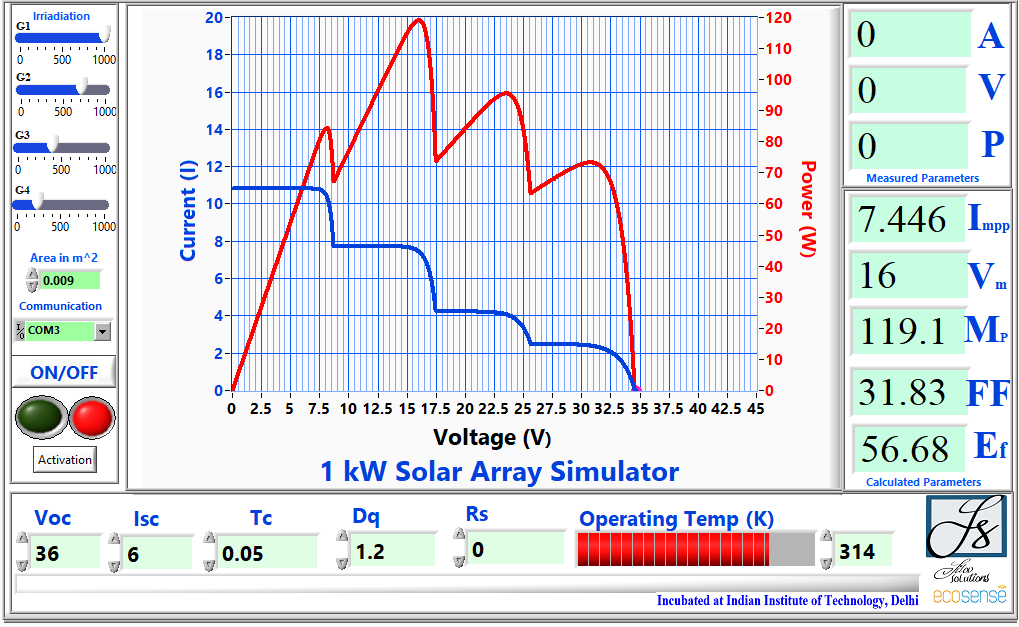Ecosense Installs Solar PV Emulator at NIT, Andhra Pradesh
Ecosense Installs Solar PV Emulator at
Department of Electrical Engineering, National Institute of Technology, Andhra
Pradesh.
Department of Electrical Engineering, NIT,
AP is established with the vision to nurture globally competent electrical
engineers in research and innovation through quality education and cutting-edge
technologies for the betterment of society. The department is already working
in Smart Grid and Microgrid technology and added Solar PV Emulator in their lab
portfolio.